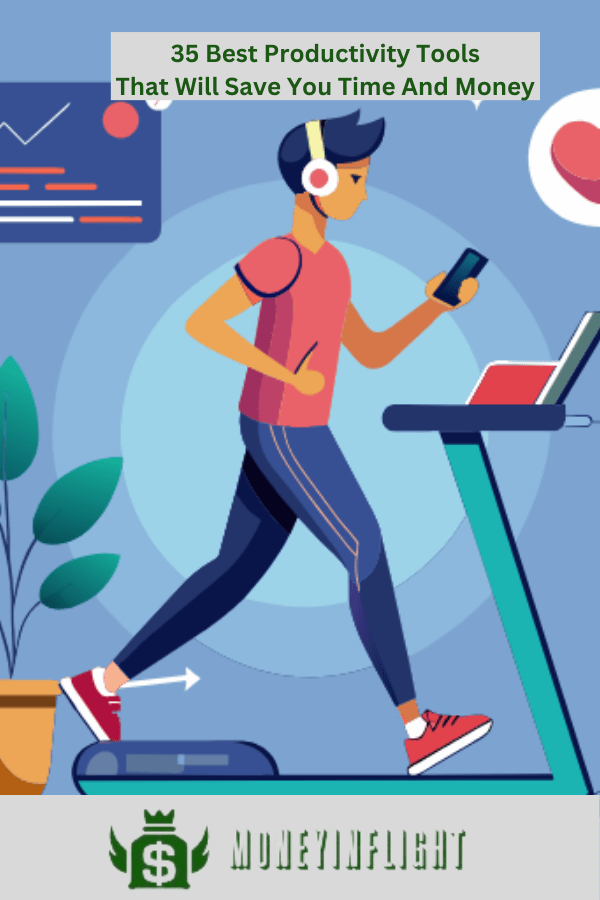Making more money goes a long way toward giving you more options when it comes to paying down your debt and paying your bills on time.
Something else that is equally important as money is time.
and time is not being created!
Everyone only has 24 hours in a day!
Get back your precious time with these tools below:
The best tools for improving your internet and browsing experience
The Internet can be an amazing tool to connect with others that are miles apart, watch your favorite movies, and express your thoughts either on social media or through a personal blog.
How to Start a WordPress Blog on Bluehost- Speedtest
Why use it? Test your internet speed and see if you are getting the speeds that you are paying for from your internet provider.
- Neverinstall
Why use it? allows you to run any application directly from your browser without having to install the program on your device. Never Install makes it easy to stream very powerful applications over the web. You can also receive faster Internet with speeds up to 1 Gbps. Never install is useful for people with low-end computers.
- Fasterchrome
Why use it? helps web pages load faster by preloading them before you click on them.
- Web boost
Why use it? helps make web pages load faster by caching them, as well as blocking ads and trackers to protect your privacy.
- Disconnect
Why use it? It blocks several invisible websites, allowing you to load web pages 44% faster.
The best tools to improve UX while browsing
Exploring the internet can sometimes take you down rabbit trails that result in you seeing lots of ads, blocked websites due to paywalls, annoying chat widgets, and lots of information that you might not even wish to see. All these extra distractions waste your precious time and harm your mental health.
- Incoggo
Why use it? Block paywalls and get unlimited access to popular publications for free. Millions of blogs and articles.
- Simpl
Why use it? Improves the user interface of Gmail and helps boost your productivity when going after inbox zero.
- Turnoffthelights
Why use it? Highlights the video player while darkening the rest of the web page. Allowing you to focus on the video.
- Reader View
Why use it? Read articles on the web by taking away all the clutter that comes with reading online. Remove background images and buttons and adjust the page’s text size to make reading a breeze. See also Text Mode.
- Matter
Why use it? Read everything you want to read in a single place with tons of customization.
- Click to remove the element
Why use it? Allows you to remove any clutter or elements from a website. This can be a permanent or temporary change. See also Unweb.
- Channel Af
Why use it? It removes distractions from your favorite apps.
- Hello, goodbye
Why use it? It’s a browser extension that blocks chat widgets that pop up (Crisp Chat, Intercom). See also Unseen: Chat Privacy.
- Hide my web
Why use it? Extension that lets you customize the content of a web page any way you want. You can hide any element, blur out its visibility, and highlight any element with different colors.
Now you should have fewer distractions when it comes to browsing the web!
The internet has so many things that can grab your attention.
Ads (avoiding ads helps you save money from impulse purchasing).
Time-wasting websites
Harmful websites
Spam
Trolls
Avoid all of the above.
By using the tools below,
- uBlacklist
Why use it? Fast way of one-click blocking websites in the Google search engine.
Video
- Channel Blocker
Why use it? Allows blocking YouTube videos by blacklisting any users or by using common expressions.
Phone
- Insightbrowser
Why use it? Block any ads, search faster, and eliminate any junk that comes with browsing on your mobile device.
- Block Party App
Why use it? Block trolls and abuse on Twitter using filters.
Texts
- SMS Management: SMS Filter
Why use it? Prevent any unwanted text messages, spam, or junk, including SMS and MMS.
Emails (block spam)
- Unsubscribe Robot
Why use it? Spam emails can clog up your inbox, causing you to miss important emails like new sales, deals, or coupons that you might be on the lookout for. Make sure to forward your spam emails to unsubscribe.robot@gmail.com.
- Eml Monster
Why use it? It gives your email address unlimited forwarding addresses. This helps decrease the junk mail and overflow of emails in your main inbox.
- Temp mail
Why use it? Receive a temporary, secure, anonymous, free, disposable email address. This will prevent any spam, hacking, attacking robots, or advertising mailings from getting into your real email address mailbox.
- Subscriptionscore
Why use it? See the details of over half a million mailing lists before you even subscribe to them.
- UglyEmail
Why use it? Gmail extension that blocks email tracking and any email tracking pixels
Improving your typing skills on the keyboard can go a long way toward helping you communicate more efficiently online with your friends and be more productive when working on your career or that secret side hustle ebook you have been wanting to get produced.
Who would want to type faster?
- Bloggers
- Book writers
- Vimium
Why use it? Browse the web faster using just keyboard shortcuts for navigation.
- Keycombiner
Why use it? Learn keyboard shortcuts faster and master them using spaced repetition methods.
Master some keyboard shortcuts with Brainscape.
Help revive the economy by spreading the word about the magic of keyboard shortcuts. Think of all the time that could be saved!
- Phrase Express
Why use it? Create text shortcuts that expand into commonly typed sentences or phrases, saving you an immense amount of time. See also Magical Text Expander.
- Typing Bolt
Why use it? Online typing tutor that uses artificial intelligence, which can help improve your typing speed efficiently.
How to type over 200 WPM + Everything you need to know to get from 0 to 200 WPM
Instead of typing, dictate your words
- Dictation
Why use it? It is a free online speech recognition software that lets you use your voice to write emails and articles online without typing.
- Listenotes
Why use it? Lets you see what episodes are being listened to from Listen Notes. Easily find out what other podcasts are similar to the ones you like and much more.
- Smart Mute
Why use it? Take control of your audio and listen to one audio tab at a time.
- Volume master
Why use it? The best volume booster that lets you boost the volume up to 600%
- Player FM
Why use it? A useful list of topics to find a new favorite podcast channel to listen to.
- Fix my speakers
Why use it? helps you remove water from your phone’s speakers for free. A specific tone is played that generates a sound wave that ejects the water.
Pick some and boost your productivity levels like a boss!
Personal finance geek and explorer of the web who loves to post in-depth blog posts about his findings.